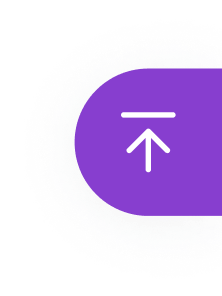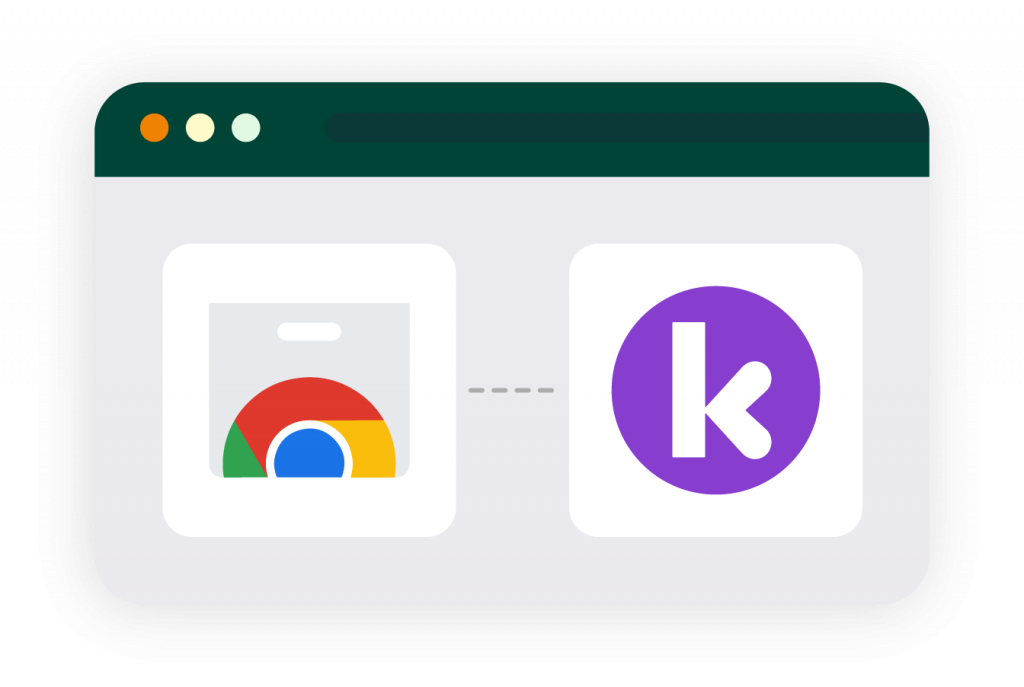
With 20M+ downloads and 6,000+ 5 star reviews, our Google Chrome Extension helps you get the best out of Kami.
It’s totally free, provides a seamless experience, and is the quickest way to access our 40+ tools and features. To install the extension, head to the Chrome Webstore, search for Kami, and select Add to Chrome. Don’t forget to pin it to your toolbar for quick access whenever you need it!
Looking for Kami’s Google Classroom integration instead? You can find out more here.
Get the Google extension here
extension benefits
Get the best out of Kami
Access on demand
The Kami extension is compatible with Chromebooks and is available for both teachers and students — so everyone is just a click away from adding Kami-magic, everyday.
Integrations made easy
Get the most out of our LMS integrations with the extension. Plus, get access to advanced Google Classroom features like Class View and Publish Changes.
Open with Kami button
Once you’ve downloaded our latest extension, a Kami icon will appear in the upper-right corner of every Google doc, slide, or sheet. Now it's even easier to open resources straight into Kami!
Kami has been a game changer for my students. I feel that Kami allows each one of my students to have a voice in the classroom.
Kaya Jones
Gifted and Talented Specialist

It’s a game-changer! There’s almost nothing I can’t do in Kami, and I use it every single day!
Lisa Bump Meschutt
Science teacher

If you aren’t using Kami with your students right now, you need to get it ASAP. This tech tool has been completely life-changing. It’s all my students use to do their work!
Jamie Ellman
Adjunct Professor

Kami has been an invaluable tool to help the teachers in our district respond to student needs.
Lilly Jensby
Digital Learning Specialist

Kami has opened accessibility doors in the classroom! With Kami, it is so much easier to have one assignment that all my students can do.
Amber Moenning
ELAR Special Education Teacher

I love that anything I make in Google Slides can easily become an interactive document to raise the level of engagement.
Laurie Guyon
Model Schools Coordinator