More efficiency. More equity. Better student outcomes.
Empowering interactive instruction to improve K-12 student outcomes across all subjects and learning needs, including SPED and ELLs.

94%
of teachers report improved
student engagement
7.8hrs
a week are saved by teachers
on average
80%
of teachers agree there’s been a
positive impact on learning
33%
of teachers say lesson prep time is reduced by 33%
For every school and classroom
Accessibility
From general education to SPED and ELLs, Kami is designed for diverse learning needs across schools and districts.
Assessments and grading
Kami’s AI-powered tools enable quality auto-grading in seconds, not hours. Teachers who use Kami can enhance existing assessments, or create brand new ones from text, diagrams, pictures and more.
Collaborative learning
Turn any document into a lively space where students can discuss, create, and collaborate with our easy-to-use tools.
Feedback and insights
Kami provides real-time insights regarding student performance, progress, and lesson effectiveness.
In-class and blended learning
Enhance engagement, collaboration, and assessment across in-person and digital learning environments.
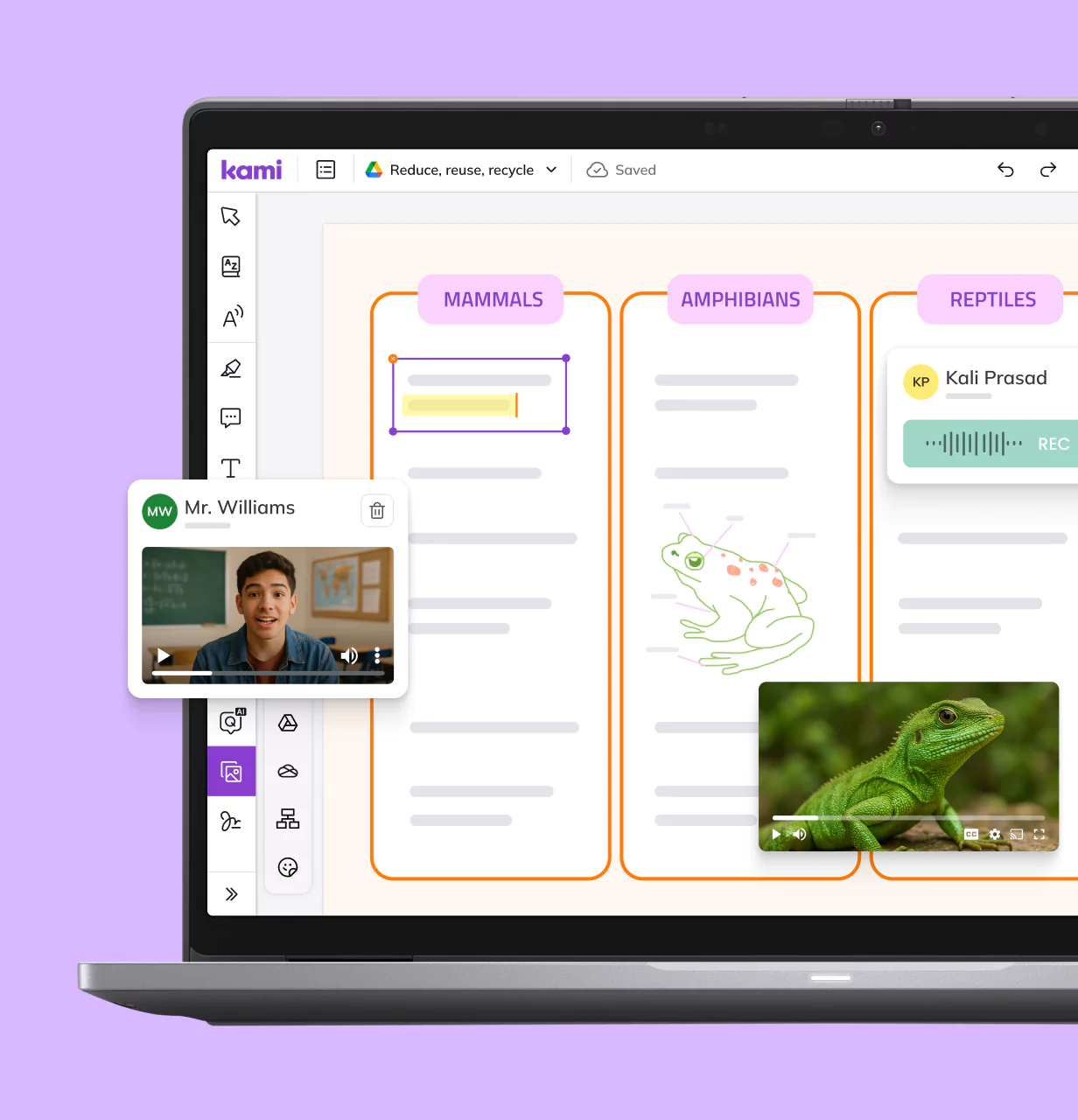
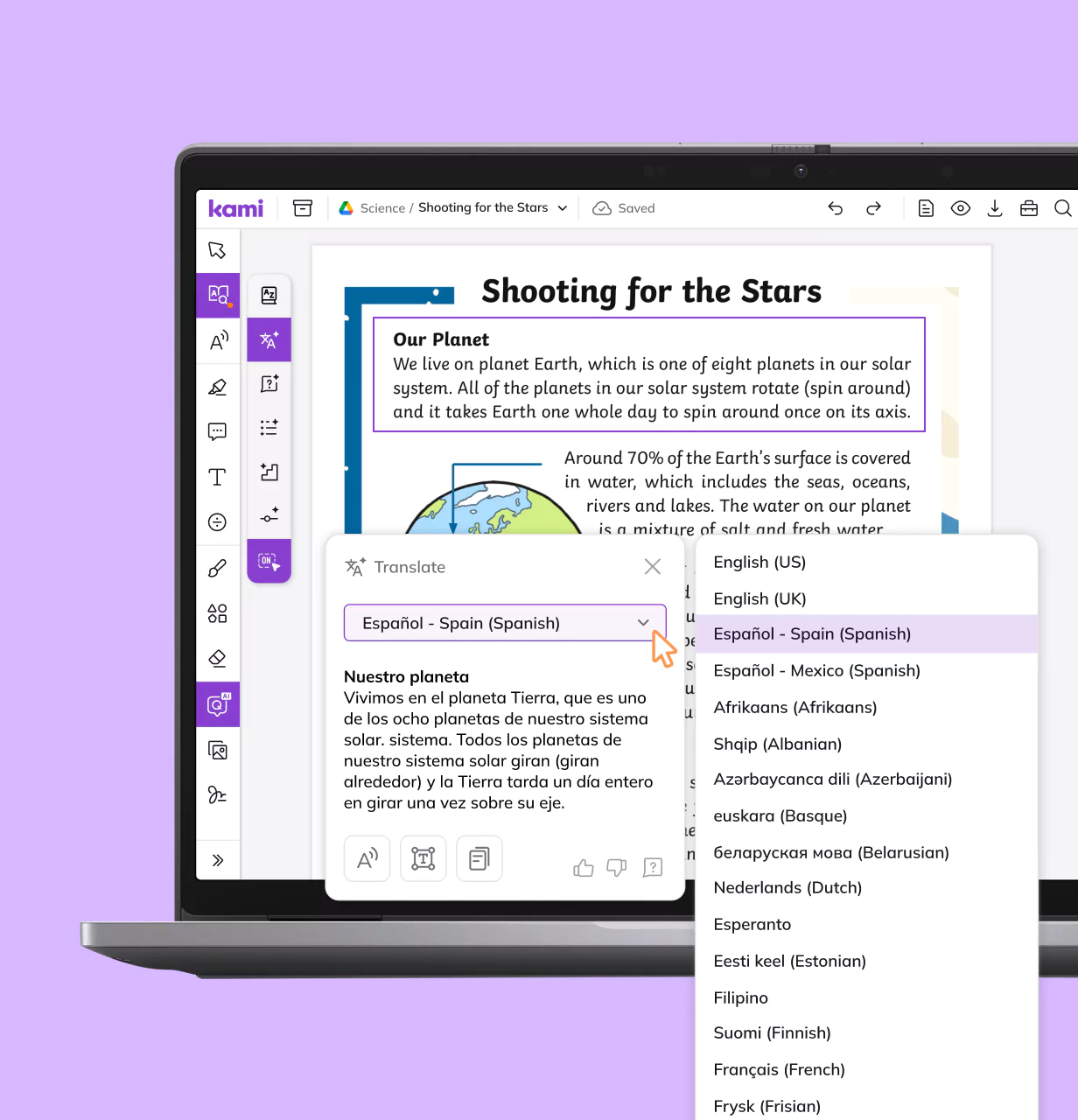
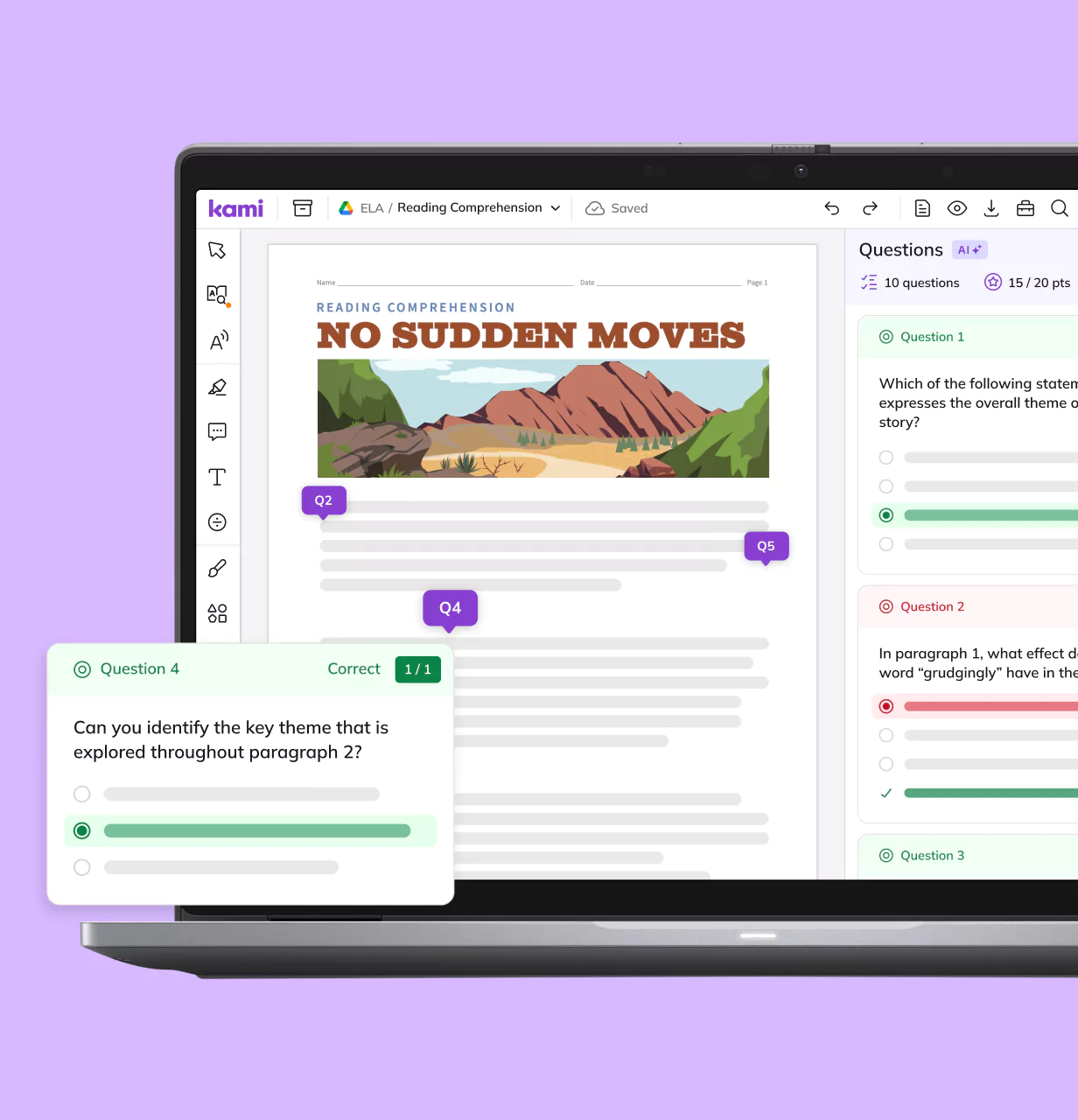
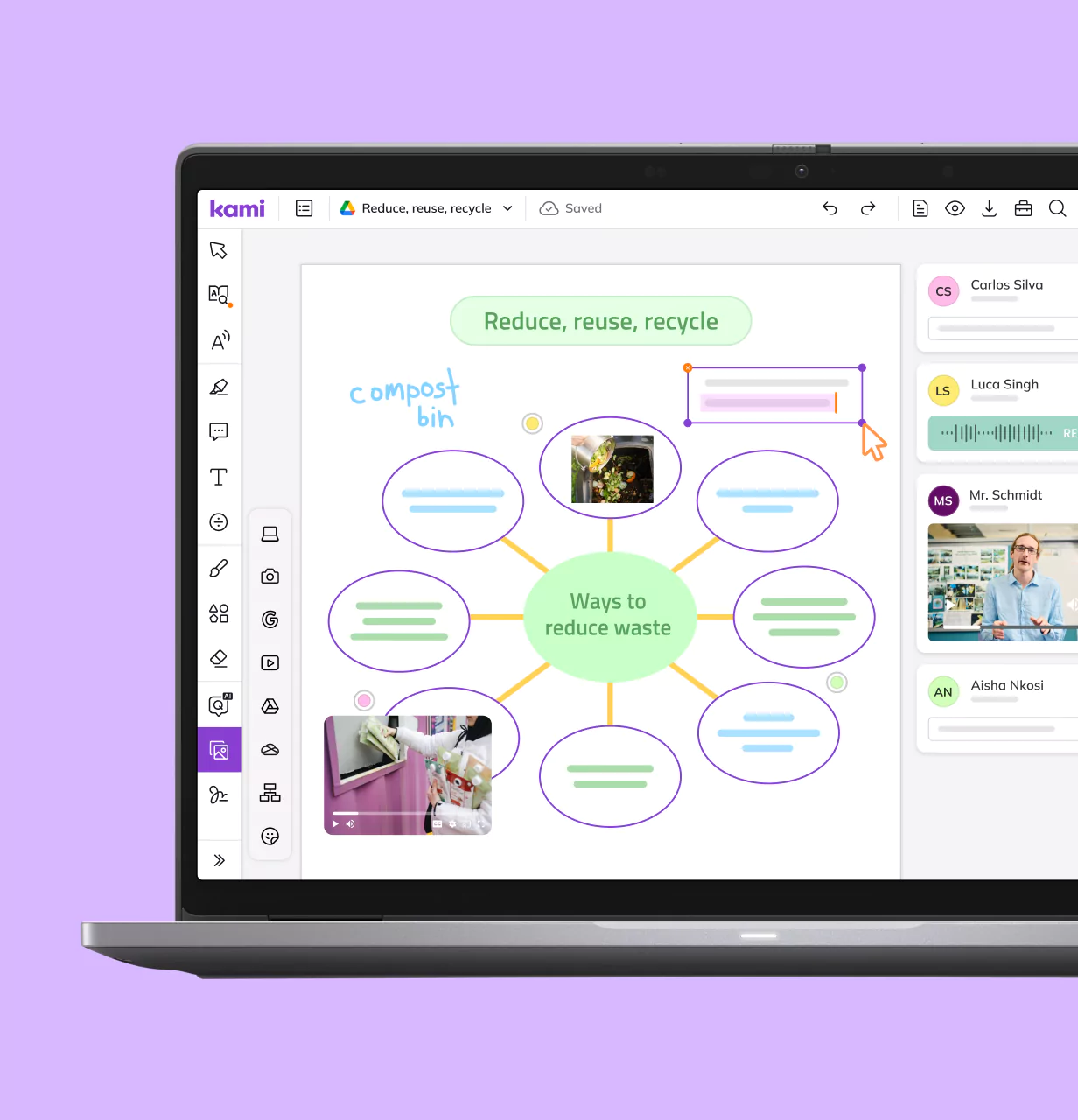
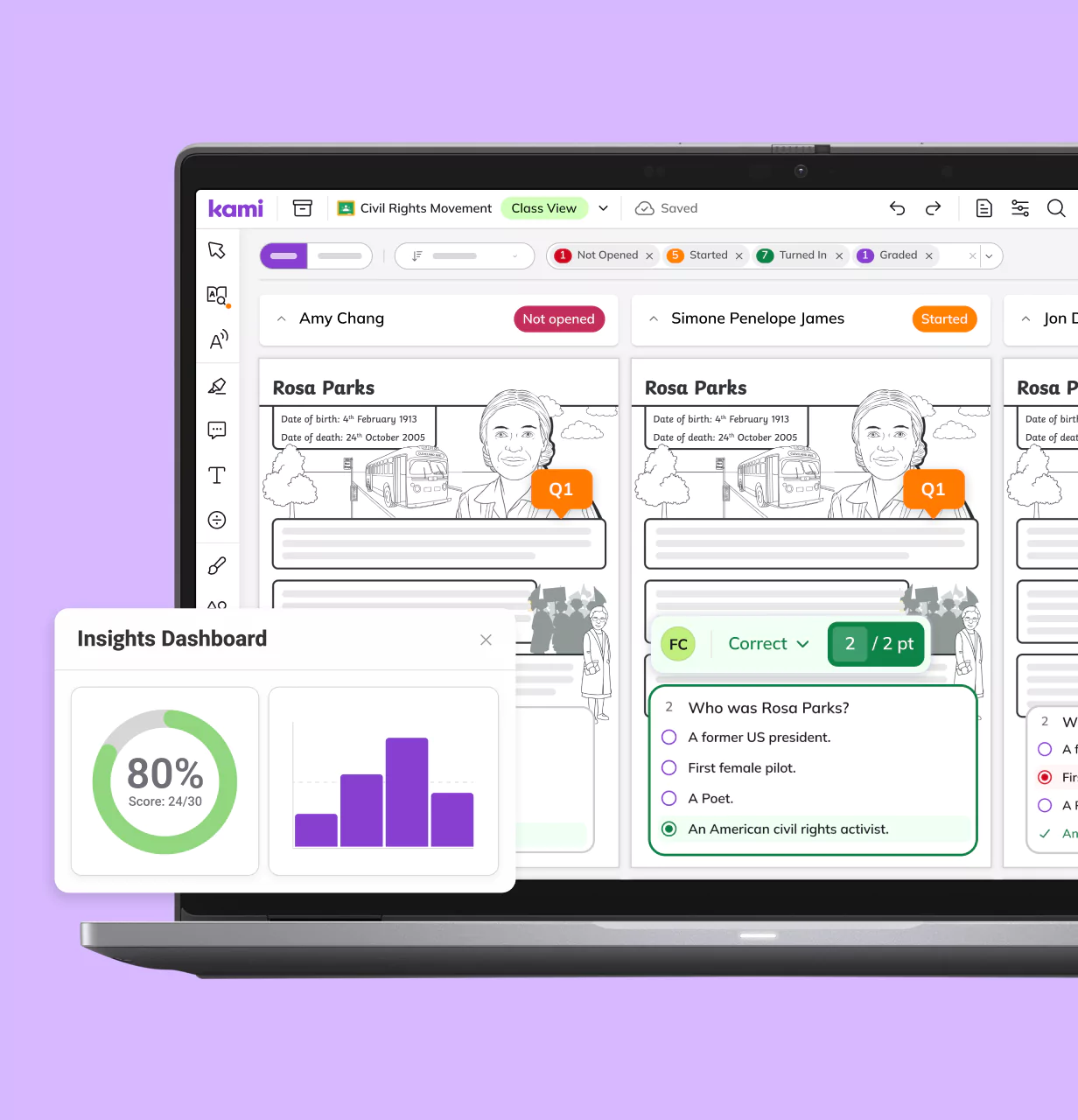
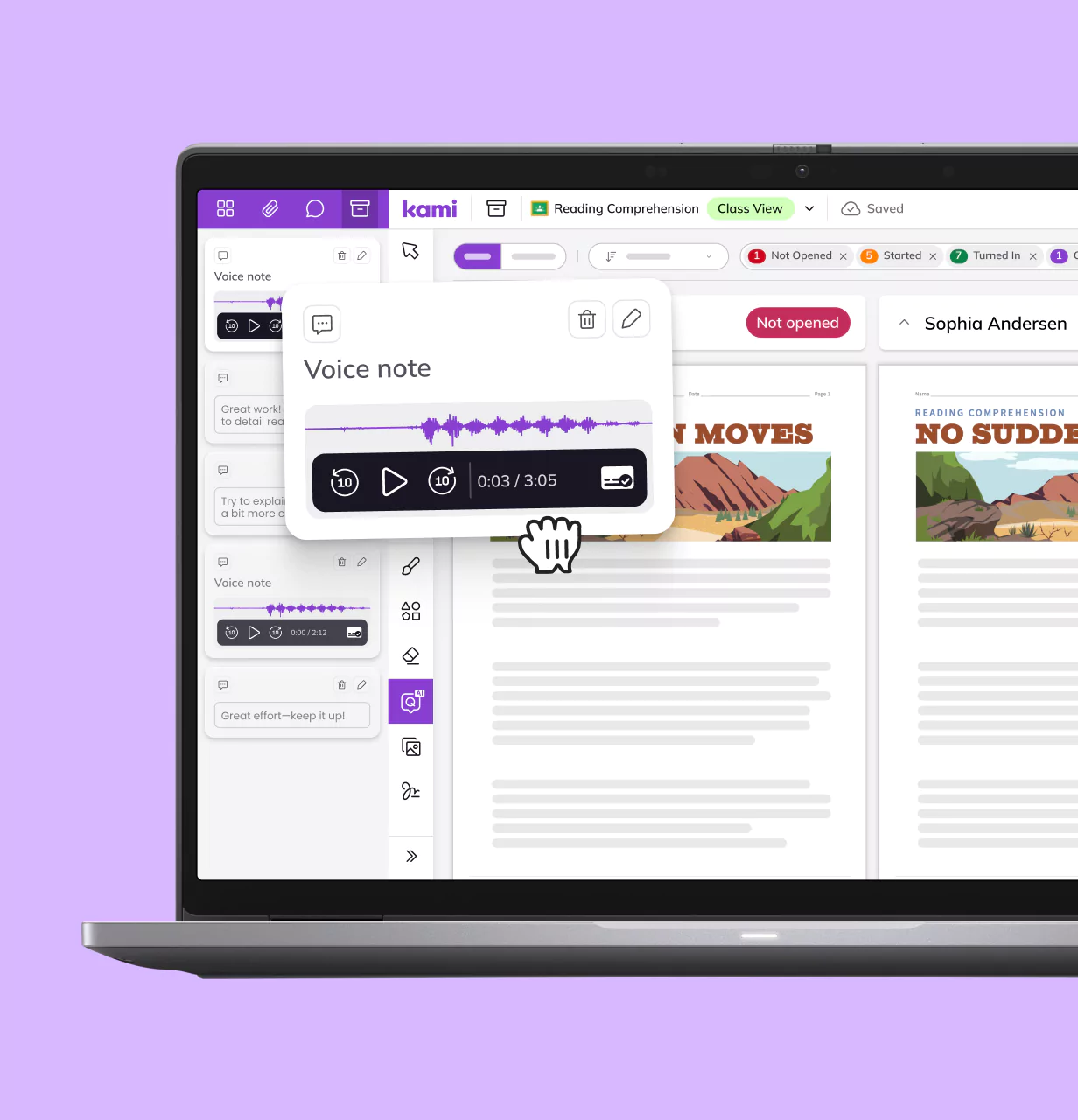
Integrations
Google Classroom
Learn moreCanvas
Learn moreSchoology
Learn moreMicrosoft Teams
Learn moreD2L Brightspace
Learn more
Kami for Chrome and Edge
Get the best from Kami with our Google Chrome and Microsoft Edge web extensions
- Free to install
- Kami at the click of a button
- Unlock advanced features with our LMS integrations
- Open your Canva, Teachers Pay Teachers, Google, and Microsoft files directly into Kami
How Kami transforms teaching and learning
Differentiate instruction
Reach every student with engaging instruction using text, voice, image, and video annotations. Our ‘Translate’ tool works for 100+ languages.
Optimize student focus
Keep students on task with engaging tools designed for individual or collaborative learning. Our ‘Explain’ and ‘Summarize’ tools enable greater student understanding.
Accommodate all learners
Support each student’s learning needs with WCAG.21-aligned tools for visual and auditory supports.
Connect with your LMS
Kami enhances your existing LMS. Simplify assignments to create, deliver, complete, and submit – all in one place!
Transform the assessment process
Track, feed back, and grade in Class View, while guiding student success with real-time insights. AI-driven auto-grading takes seconds, not hours.
Collate personalized resources
Create and customize learning material with with powerful AI-enabled tools, free templates, and time-saving features.
Teachers' favorites
Split and Merge
Remix resources to create new materials with Split and Merge
Question AI
Save time with assignments by creating auto-graded question
Class View
View and grade all assessments in one place to track progress and give effective feedback
Kami Library
Access the Kami Library for hundreds of free templates to download or open in Kami
Understand tools
Improve comprehension, accessibility, and independence for all learners
Read Aloud
Provide auditory support for your students with Read Aloud






